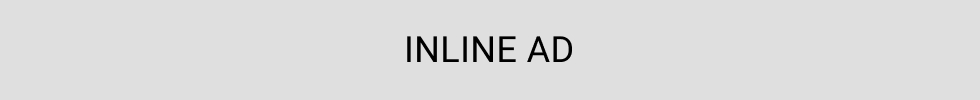
Sarah Brown Wessling :
It’s never been about the newest technology – a printing press, a computer, an app – but it has always been about the creative ways in which teachers use technology to meet learners’ needs. The challenge is in choosing the right tool for the task.
Giving Feedback
I’ve been avoiding red pens since my first day of teaching. Instead, I’m always searching for the best ways to give students the kind of feedback that makes them want to think about their work, not just correct or edit it. Here are some of my favorite discoveries:
Individual Podcasts-When I want to start a conversation with students about their writing, I create individual podcasts. Hearing my excitement or curiosity about their writing motivates them to dig into their work.
Screencasts-To give feedback on student speeches and presentations, I use screencasts. I create voiceovers-like the “director’s commentary” special feature on DVDs-while watching students’ recorded presentations. I use one of two programs to produce these screencasts: Screenflow or Jing. For some examples, check out my blog 5 Ways to Personalize Student Feedback.
When it comes to the tool my colleagues and I can’t live without, it’s Google. Here are a few of my favorite functions that are easy to start with.
GoogleDocs-Not only is GoogleDocs a great way to go paperless in the classroom, it also offers a fantastic comment feature that allows teachers to respond to one another’s work. And the power of real-time collaboration makes group work more productive. For example, I had student groups write soliloquies to put into Twelfth Night, and they were all able to work on a different part of the scene at the same time.
GoogleForms-Within GoogleDocs I can create a form, which is an online survey that collects responses in a spreadsheet. Whether I use them for formative assessment, reflections, or even organizing assessment data, these forms keep me communicating with students (and parents) in effective ways.
GoogleSites-These websites offer great organizing tools. For example, these tools have allowed me to create and maintain the class website using the websites. And students can create a site template to house resources, research, and final products. See my website, Geek Like Me – Welcome to Room 506! By Sarah Brown Wessling.
Google Reader and Google Alerts-When I learned to do research, I always had to go and find the sources, but with Google Reader and Alerts, I can teach students how to “order research for delivery.” Of course, I’m still passionate about our libraries, but these tools are great companions for modern research.
My Delicious account is saturated with the Web 2.0 tools I find. I’m especially fond of these three because of the ways they support all kinds of thinking in the classroom.
Animoto-I love film projects but not the production time (downloading footage, editing, etc.). Enter Animoto! Using your images and words, this slick movie-making program adds transitions and music to make a professional looking film in minutes. Have students compile images that represent a theme. Use it to teach how word and sound create tone or have readers create book talks in a film format to share.
VoiceThread-Using this tool, I get students to add their voice or text comments on an image or video that I post. Any students with access can review the comments as well as see who made them. VoiceThreads can be used for critiques, reflections, topic discussions.
PollEverywhere-This neat alternative to clicker systems is one of my most frequently used tools. Students get to use their cell phones in productive ways through on-line polling. Whether they are voting on the next book we’re going to read, texting me their “exit slip” for the day, or generating a conceptual understanding of a poll using Wordle, this feature always has a place in our classroom.
As you delve into the technology of 21st Century teaching, do so with curiosity and confidence, knowing that one of the greatest gifts we can give our students is new ways to learn.
It’s never been about the newest technology – a printing press, a computer, an app – but it has always been about the creative ways in which teachers use technology to meet learners’ needs. The challenge is in choosing the right tool for the task.
Giving Feedback
I’ve been avoiding red pens since my first day of teaching. Instead, I’m always searching for the best ways to give students the kind of feedback that makes them want to think about their work, not just correct or edit it. Here are some of my favorite discoveries:
Individual Podcasts-When I want to start a conversation with students about their writing, I create individual podcasts. Hearing my excitement or curiosity about their writing motivates them to dig into their work.
Screencasts-To give feedback on student speeches and presentations, I use screencasts. I create voiceovers-like the “director’s commentary” special feature on DVDs-while watching students’ recorded presentations. I use one of two programs to produce these screencasts: Screenflow or Jing. For some examples, check out my blog 5 Ways to Personalize Student Feedback.
When it comes to the tool my colleagues and I can’t live without, it’s Google. Here are a few of my favorite functions that are easy to start with.
GoogleDocs-Not only is GoogleDocs a great way to go paperless in the classroom, it also offers a fantastic comment feature that allows teachers to respond to one another’s work. And the power of real-time collaboration makes group work more productive. For example, I had student groups write soliloquies to put into Twelfth Night, and they were all able to work on a different part of the scene at the same time.
GoogleForms-Within GoogleDocs I can create a form, which is an online survey that collects responses in a spreadsheet. Whether I use them for formative assessment, reflections, or even organizing assessment data, these forms keep me communicating with students (and parents) in effective ways.
GoogleSites-These websites offer great organizing tools. For example, these tools have allowed me to create and maintain the class website using the websites. And students can create a site template to house resources, research, and final products. See my website, Geek Like Me – Welcome to Room 506! By Sarah Brown Wessling.
Google Reader and Google Alerts-When I learned to do research, I always had to go and find the sources, but with Google Reader and Alerts, I can teach students how to “order research for delivery.” Of course, I’m still passionate about our libraries, but these tools are great companions for modern research.
My Delicious account is saturated with the Web 2.0 tools I find. I’m especially fond of these three because of the ways they support all kinds of thinking in the classroom.
Animoto-I love film projects but not the production time (downloading footage, editing, etc.). Enter Animoto! Using your images and words, this slick movie-making program adds transitions and music to make a professional looking film in minutes. Have students compile images that represent a theme. Use it to teach how word and sound create tone or have readers create book talks in a film format to share.
VoiceThread-Using this tool, I get students to add their voice or text comments on an image or video that I post. Any students with access can review the comments as well as see who made them. VoiceThreads can be used for critiques, reflections, topic discussions.
PollEverywhere-This neat alternative to clicker systems is one of my most frequently used tools. Students get to use their cell phones in productive ways through on-line polling. Whether they are voting on the next book we’re going to read, texting me their “exit slip” for the day, or generating a conceptual understanding of a poll using Wordle, this feature always has a place in our classroom.
As you delve into the technology of 21st Century teaching, do so with curiosity and confidence, knowing that one of the greatest gifts we can give our students is new ways to learn.
(Sarah Brown Wessling teaches English Language Arts in Johnson, Iowa, and writes a blog for the Teaching Channel website. She earned National Board Certification in 2005 and was selected 2010 National Teacher of the Year).

