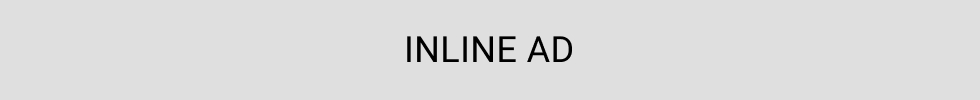
Dallas Hicks :
When our district implemented a new student safety platform last year, I knew it wasn’t going to be enough to simply roll out the new technology and expect administrators and teachers to embrace it and engage with it. Like any new technology, this one would require both upfront and online professional development. I also knew that this had to take place on the administrators’ and teachers’ turfs, not in our IT department.
Now, I’ll be the first to admit that I’m not really a “classroom person.” I’ve spent most of my time on the technology side of the educational environment.
However, I also have two school-age children of my own, so it was pretty obvious to me that we needed a platform that would not only keep our kids safe online by alerting the right people when students used profanity in emails or documents; viewed inappropriate content online; threatened self-harm; or bullied their peers.
Even before rolling out the Gaggle student safety management platform, we worked with our vendor to set up a robust professional development program. Here’s how we did it:
Don’t just throw it at administrators and expect them to use it. I felt like it was important to spend some time with administrators, and for them to sit down and see what we were doing. That would help them see the platform in action, understand why it was being put into place, and let them know what we were getting into.
If we had just said, “Hey, we’re using Gaggle now to monitor students’ email activity and documents – and the risk associated with them,” the reception would have been good, but administrators would have eventually forgotten about it and moved on. That’s why we put the professional development in place first.
Dedicate time for training. The student safety platform is straightforward enough to use, but we really wanted to go deeper by letting administrators and teachers get “hands on” with the solution. We allocated one day (about six hours) to the mission, hoping it would help everyone stick with the platform and ensuring that it would provide longer-lasting results.
The professional development should take place before the service is even enabled, and presented to individuals who have never received an alert from the platform. This not only ensures a “clean slate” for the new user, but it also helps the vendor make necessary tweaks to the platform to ensure it aligns well with the individual district.
Get all key stakeholders involved. We had at least one principal from every school at the training session, along with two guidance counselors – one from a high school and one from a middle school. This was important because when the platform identifies an important issue, those principals receive calls and/or emails after hours.
Our vendor was really good at walking us through how this process works; showing us exactly why they would flag an issue as “important,” and letting us know that they would handle minor incidents on their own (e.g., if a student pulls up an inappropriate picture or uses profanity in an email).
Use role-play to get everyone up to speed. This was one of the most useful aspects of the professional development because it laid out a number of different scenarios and helped principals really understand how the student safety platform works.
Using rubrics that show how incidents are evaluated and categorized, trainers asked district administrators to determine what intervention they felt was needed and at what point the contact should take place. Then, Gaggle told us how it actually handled the situation.
These sample incidents not only helped principals understand the communication flow, but also cleared up some gray areas around incident notification (i.e., an email alert that doesn’t require any immediate action on the administrator’s part or conversely those that should immediately go to local law enforcement).
Help everyone be “present” and engaged in the process. The monitoring of student activities in our digital world is sure to bring up questions, so get ready to field them during the professional development sessions. Allocate some time for a Q&A session at the end, where administrators can ask questions and provide feedback.
This will help you have some solid discussions about the role school leaders play in handling incidents.
When our district implemented a new student safety platform last year, I knew it wasn’t going to be enough to simply roll out the new technology and expect administrators and teachers to embrace it and engage with it. Like any new technology, this one would require both upfront and online professional development. I also knew that this had to take place on the administrators’ and teachers’ turfs, not in our IT department.
Now, I’ll be the first to admit that I’m not really a “classroom person.” I’ve spent most of my time on the technology side of the educational environment.
However, I also have two school-age children of my own, so it was pretty obvious to me that we needed a platform that would not only keep our kids safe online by alerting the right people when students used profanity in emails or documents; viewed inappropriate content online; threatened self-harm; or bullied their peers.
Even before rolling out the Gaggle student safety management platform, we worked with our vendor to set up a robust professional development program. Here’s how we did it:
Don’t just throw it at administrators and expect them to use it. I felt like it was important to spend some time with administrators, and for them to sit down and see what we were doing. That would help them see the platform in action, understand why it was being put into place, and let them know what we were getting into.
If we had just said, “Hey, we’re using Gaggle now to monitor students’ email activity and documents – and the risk associated with them,” the reception would have been good, but administrators would have eventually forgotten about it and moved on. That’s why we put the professional development in place first.
Dedicate time for training. The student safety platform is straightforward enough to use, but we really wanted to go deeper by letting administrators and teachers get “hands on” with the solution. We allocated one day (about six hours) to the mission, hoping it would help everyone stick with the platform and ensuring that it would provide longer-lasting results.
The professional development should take place before the service is even enabled, and presented to individuals who have never received an alert from the platform. This not only ensures a “clean slate” for the new user, but it also helps the vendor make necessary tweaks to the platform to ensure it aligns well with the individual district.
Get all key stakeholders involved. We had at least one principal from every school at the training session, along with two guidance counselors – one from a high school and one from a middle school. This was important because when the platform identifies an important issue, those principals receive calls and/or emails after hours.
Our vendor was really good at walking us through how this process works; showing us exactly why they would flag an issue as “important,” and letting us know that they would handle minor incidents on their own (e.g., if a student pulls up an inappropriate picture or uses profanity in an email).
Use role-play to get everyone up to speed. This was one of the most useful aspects of the professional development because it laid out a number of different scenarios and helped principals really understand how the student safety platform works.
Using rubrics that show how incidents are evaluated and categorized, trainers asked district administrators to determine what intervention they felt was needed and at what point the contact should take place. Then, Gaggle told us how it actually handled the situation.
These sample incidents not only helped principals understand the communication flow, but also cleared up some gray areas around incident notification (i.e., an email alert that doesn’t require any immediate action on the administrator’s part or conversely those that should immediately go to local law enforcement).
Help everyone be “present” and engaged in the process. The monitoring of student activities in our digital world is sure to bring up questions, so get ready to field them during the professional development sessions. Allocate some time for a Q&A session at the end, where administrators can ask questions and provide feedback.
This will help you have some solid discussions about the role school leaders play in handling incidents.
(Dallas Hicks is technology director for Rhea County School District in Dayton, Tennessee).

